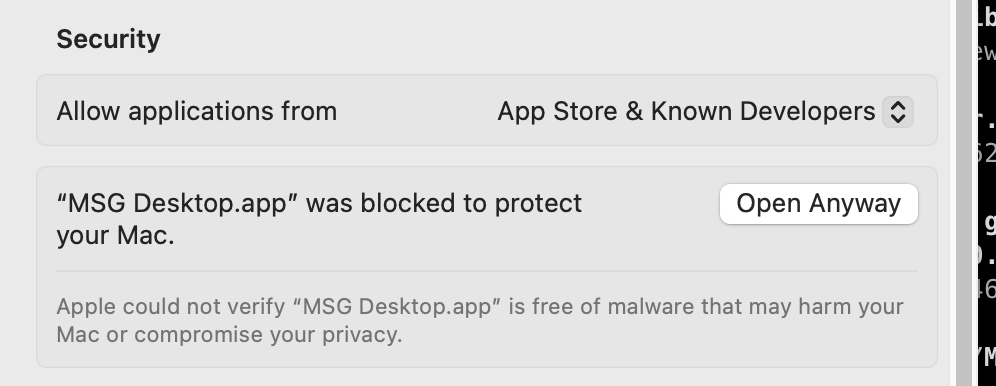forked from MSG/msg-desktop
No description
| doc | ||
| MSG Desktop | ||
| MSG Desktop.xcodeproj | ||
| MSG DesktopTests | ||
| MSG DesktopUITests | ||
| LICENSE | ||
| README.org | ||

Install from tap
Add Tap
brew tap MSG/apps https://forge.superkamiguru.org/MSG/homebrew-appsInstall Cask
brew install msg-desktopSecurity & Privacy
The first time you run the app, you will need to allow it to run in the Security & Privacy settings of your Mac. This is because the app is not signed by Apple. You can do this by going to System Preferences > Security & Privacy > General and clicking "Open Anyway" next to the message about the app being blocked.